
Working with Microsoft Office Documents
This section explains how to work with Microsoft Office documents.
See Also: Importing Office Documents
MS Office Document Menu Options
Depending on a document’s status, your role, and position in the document’s approval chain, any of the following options may be available when you display an Office document's dropdown menu.
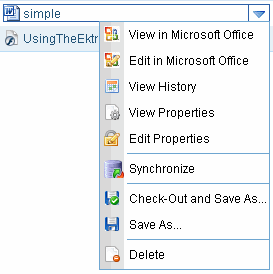
See Also: Workarea Content Menu
Notes on Working with Microsoft Office Documents
MS Office 2003 or higher
Internet Explorer to work with Office documents within Ektron CMS400.NET.
Note: While you cannot edit within Ektron CMS400.NET using Firefox, you can save an Office document to your computer, edit it, then drag and drop the updated version to Ektron CMS400.NET.
Verify the following settings for every Office document type that you work with.
- Open Windows Explorer.
- Click Tools > Folder Options > File Types.
- Click an Office file type you work with (for example, DOC Microsoft Word Document).
- Click Advanced.
- Change the checkboxes at the bottom of the screen so they look like this.
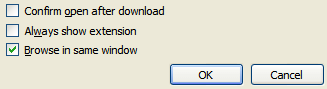
- Click OK
Problems can arise if you try to open a document created with Office 2007 or 2010 and your computer has an earlier version of Office. The best solution is to upgrade your computer to Office 2007/2010.
If you cannot do this, install the Microsoft Windows Compatibility Pack. See https://www.microsoft.com/downloads/details.aspx?FamilyId=941B3470-3AE9-4AEE-8F43-C6BB74CD1466&displaylang=en .
Once installed, you can work with Office 2007/2010 documents with an earlier version of Office.
If you import an Excel spreadsheet then click it from its Ektron CMS400.NET folder, you see Download this file name. Click the download link to view the file.


